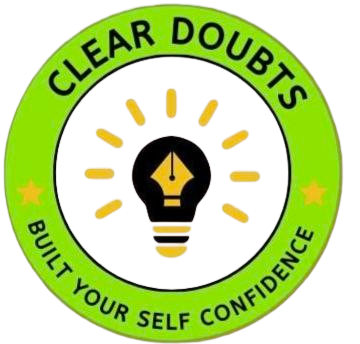How to download Ayushman Card: All those people, who have made Ayushman card but have not downloaded it yet, then how will they be able to download Ayushman card from their mobile, we will give you information through this article.
If you wanted to know how to download Ayushman Card, then let me tell you that this article is going to be very important for you. Because by reading this article, you will not only be able to download your Ayushman card, but also the Ayushman card of all the people in your family.
Table of Contents
ToggleHow to Download Ayushman Card: Overview
| Article Name | How to download Ayushman card? |
| knowledge | To make Ayushman |
| eligibility | The mobile number should be linked to Aadhaar. |
| kingdom | All States |
| card | Ayushman Card |
| Approach | online |
| How to make | From mobile, read the information on how to create |
Who can download Ayushman card?
Before downloading the Ayushman card, you have to understand who can download it. So let me tell you that the person who has got his Ayushman card made, he will be able to download his Ayushman card directly.
But if you have not yet made your Ayushman card, then you will first have to do KYC for the Ayushman card, which you can do by yourself. Only then will you be able to download your Ayushman card.
If your Ayushman card is already made, then you will be able to download it directly. But for this, your mobile number should be registered in the Aadhaar card.
So if the mobile number is registered in your Aadhaar card, then how to download the Ayushman card, let me tell you –
How to download Ayushman card –
Login Process
- To download the Ayushman card, you have to go to their official website beneficiary.nha.gov.in, you will find the direct link of this website in the section of Quick Link below.

- On the website, you will see the section of Login like the image given below.
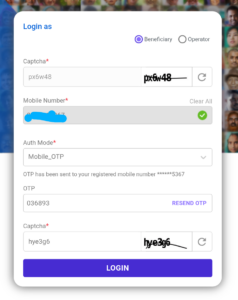
- At the top, you will see a captcha code, which you have to type in the way it is written in the given box.
- In the second box, you have to enter your mobile number. Keep in mind that your mobile number should be registered in the Aadhaar card.
- When you enter the mobile number, a Verify button will appear in front of it, you have to click on it. An OTP will be sent to your mobile number, which you have to enter in the box below.
- Now another captcha code will come below, which you have to fill in the box given and click on the login button.
Procedure to find Ayushman card
- Now a new page will open in front of you, which you can see in the photo below.
- First of all, you have to click on the scheme option and select PMJAY.
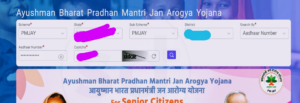
- By clicking on the State option, you have to select your State.
- Now comes the third option of Sub Scheme, so you get a lot of options in it, you have to select PMJAY.
- Now you will get the option of District in the fourth option, you have to select your district.
- Now the fifth option is Search Buy, in which you have to select the Aadhaar number.
- The box to enter the Aadhaar number will open in front of you, you have to enter your Aadhaar number in it.
- In the last box, you have to enter the captcha code, which you will be seeing.
- The search button will appear in front of you, you have to click on it.
When you click on the search option, the details of you and your entire family will be revealed to you.
Procedure to download Ayushman card
- Whoever has created an Ayushman card in your family, the option of verified will appear in front of them and you will be able to download it.
- To download, you will find a download icon, you have to click on it.

- Now a new pop-up tab will open in front of you, in which the last four digits of your Aadhaar card will appear and the Verify button will appear.
- A new page will open in front of you, in which Terms & Conditions will be written and at the bottom you will find the box of I Agree. You have to click on that box and after that there will be a Proceed button, you have to click on it.
- Now you have to select the Aadhaar OTP in authentication mode.
- Now an OTP will come on your Aadhaar Registered Mobile Number, you have to fill it.
- Another OTP will come on your mobile number, which you have to fill in the box with Beneficiary Mobile OTP.
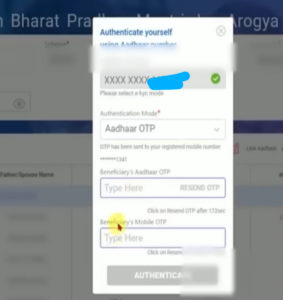
- Now you have to click on the Authenticate button.
- Now your complete family details will come in front of you again. Whichever one you want to download Ayushman Card, click on them and select them.

- Then you will get the option of Authenticate Mode at the bottom, in which the option of Fingerprint, Aadhaar OTP and Iris Scanner will come. You have to click on Aadhaar OTP.
- Again the page of Terms & Conditions will open, which you have to accept and click on the Allow button.
- Now again two OTPs will come on your mobile number –
- An Aadhaar OTP, which you have to fill in the box provided.
- The second beneficiary OTP, which you have given mobile number while login, will come on it.
- After entering the OTP, the download button will appear in front of you. You have to click on the download button.

In this way, your Ayushman Card will be downloaded to your mobile or laptop, which you will be able to see by going to File Manager.
conclusion
Those who have read this article till the end, I hope that those people will easily know how to download their and their family’s Ayushman Card. Because in this article, we told you the step-by-step process on how you can download your Ayushman Card in 2025. I hope this article has been helpful to you. If useful, then share it with your friends so that they too can download their Ayushman Card sitting at home.
Quick Links
FAQs
How to view your Ayushman card?
Visit beneficiary.nha.gov.in website to view and download your Ayushman Card. Here you get the option to search and download the Ayushman Card with Aadhaar Number, Family ID, and PMG ID. We have explained how to do the whole process step-by-step in this article. By reading this, you can understand the whole process.
Which is the app that makes Ayushman card?
If you want to make a card through the Ayushman App, then the Ayushman App has been launched by the government. In this app, you get the option to do and download the KYC of Ayushman Card. If your name is included in the government-issued Ayushman Card list, then it will appear on the app, which you can download very easily.
How to Download Ayushman Card: Overview
| Article Name | How to download Ayushman card? |
| knowledge | To make Ayushman |
| eligibility | The mobile number should be linked to Aadhaar. |
| kingdom | All States |
| card | Ayushman Card |
| Approach | online |
| How to make | From mobile, read the information on how to create |
Who can download Ayushman card?
Before downloading the Ayushman card, you have to understand who can download it. So let me tell you that the person who has got his Ayushman card made, he will be able to download his Ayushman card directly.
But if you have not yet made your Ayushman card, then you will first have to do KYC for the Ayushman card, which you can do by yourself. Only then will you be able to download your Ayushman card.
If your Ayushman card is already made, then you will be able to download it directly. But for this, your mobile number should be registered in the Aadhaar card.
So if the mobile number is registered in your Aadhaar card, then how to download the Ayushman card, let me tell you –
How to download Ayushman card –
Login Process
- To download the Ayushman card, you have to go to their official website beneficiary.nha.gov.in, you will find the direct link of this website in the section of Quick Link below.

- On the website, you will see the section of Login like the image given below.
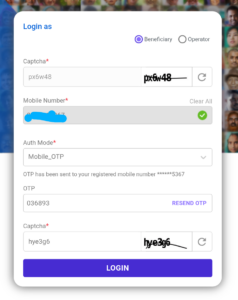
- At the top, you will see a captcha code, which you have to type in the way it is written in the given box.
- In the second box, you have to enter your mobile number. Keep in mind that your mobile number should be registered in the Aadhaar card.
- When you enter the mobile number, a Verify button will appear in front of it, you have to click on it. An OTP will be sent to your mobile number, which you have to enter in the box below.
- Now another captcha code will come below, which you have to fill in the box given and click on the login button.
Procedure to find Ayushman card
- Now a new page will open in front of you, which you can see in the photo below.
- First of all, you have to click on the scheme option and select PMJAY.
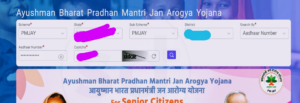
- By clicking on the State option, you have to select your State.
- Now comes the third option of Sub Scheme, so you get a lot of options in it, you have to select PMJAY.
- Now you will get the option of District in the fourth option, you have to select your district.
- Now the fifth option is Search Buy, in which you have to select the Aadhaar number.
- The box to enter the Aadhaar number will open in front of you, you have to enter your Aadhaar number in it.
- In the last box, you have to enter the captcha code, which you will be seeing.
- The search button will appear in front of you, you have to click on it.
When you click on the search option, the details of you and your entire family will be revealed to you.
Procedure to download Ayushman card
- Whoever has created an Ayushman card in your family, the option of verified will appear in front of them and you will be able to download it.
- To download, you will find a download icon, you have to click on it.

- Now a new pop-up tab will open in front of you, in which the last four digits of your Aadhaar card will appear and the Verify button will appear.
- A new page will open in front of you, in which Terms & Conditions will be written and at the bottom you will find the box of I Agree. You have to click on that box and after that there will be a Proceed button, you have to click on it.
- Now you have to select the Aadhaar OTP in authentication mode.
- Now an OTP will come on your Aadhaar Registered Mobile Number, you have to fill it.
- Another OTP will come on your mobile number, which you have to fill in the box with Beneficiary Mobile OTP.
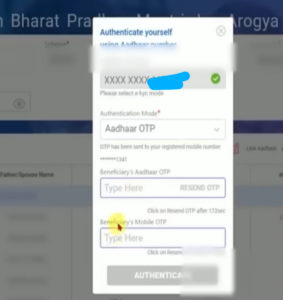
- Now you have to click on the Authenticate button.
- Now your complete family details will come in front of you again. Whichever one you want to download Ayushman Card, click on them and select them.

- Then you will get the option of Authenticate Mode at the bottom, in which the option of Fingerprint, Aadhaar OTP and Iris Scanner will come. You have to click on Aadhaar OTP.
- Again the page of Terms & Conditions will open, which you have to accept and click on the Allow button.
- Now again two OTPs will come on your mobile number –
- An Aadhaar OTP, which you have to fill in the box provided.
- The second beneficiary OTP, which you have given mobile number while login, will come on it.
- After entering the OTP, the download button will appear in front of you. You have to click on the download button.

In this way, your Ayushman Card will be downloaded to your mobile or laptop, which you will be able to see by going to File Manager.
conclusion
Those who have read this article till the end, I hope that those people will easily know how to download their and their family’s Ayushman Card. Because in this article, we told you the step-by-step process on how you can download your Ayushman Card in 2025. I hope this article has been helpful to you. If useful, then share it with your friends so that they too can download their Ayushman Card sitting at home.
Quick Links
| Ayushman Card Official Website | Website |
| Join Our Telegram Group | Join Telegram |
FAQs
How to view your Ayushman card?
Visit beneficiary.nha.gov.in website to view and download your Ayushman Card. Here you get the option to search and download the Ayushman Card with Aadhaar Number, Family ID, and PMG ID. We have explained how to do the whole process step-by-step in this article. By reading this, you can understand the whole process.
Which is the app that makes Ayushman card?
If you want to make a card through the Ayushman App, then the Ayushman App has been launched by the government. In this app, you get the option to do and download the KYC of Ayushman Card. If your name is included in the government-issued Ayushman Card list, then it will appear on the app, which you can download very easily.